ARRAY command using the AutoCAD Ribbon panel or Modify manu Command press the Shortcut key :-"AR" Enter on the ARRAY command.
AutoCAD मे ARRAY Command लेने के लिये Shortcut key:- " AR" Press करके Enter करते है |
हम देखते ARRAY Command active हो जाता है, और Command Bar पर Massage दिया जाता है|
ARRAY Select object :-
जैसे ही Object को Select करके Enter करते है Command Bar पर फिर Massage दिया जाता है
Command bar पर massage दिया जाता है Enter array type हम जैसे ही ARRAY type select करके Enter करते है उसी के According object को ARRAY करते है|
Autocad मे ARRAY करने के Three Method है :-
1. Rectangular
2. Path
3. Polar
1. Rectangular Array :-
Rectangular Arrays are arrangemets of Row and columns.
Rectangular Array द्वारा हम किसी भी Object को Row और Column के द्वारा Equal number के साथ Particular pettern मे Arrange होता है |
हम देखते ARRAY Command active हो जाता है, और Command Bar पर Massage दिया जाता है|
ARRAY Select object :-
Rectangular Array लेने के लिये Shortcut key "R" Press करके Enter करते है| Command bar पर फिर Massage दिया जाता है
ARRAY Select grip to edit array or [ ASsociative Base point COUnt Spacing COLumns Row Levels eXit] :-
जैसे ही Command Bar पर Massage दिया जाता है ARRAYRECT edit array हम अपने According ARRAY object को Edit कर सकते है |
जैसे :- Base point कहा लेना है |Object को कितना Array करना है Count करके Number डाल सकते है |Object को कितने Spacing distance पर ARRAY करना है | Object को कितने Row और Column चाहिए Number डाल कर Enter कर सकते है, जिससे Object अपने According Array होता है |
ऐसे screen पर Option मिलता है जिसमे Number add करके Enter करते है| Object Rectangular के द्वारा ARRAY हो जाता है |
इस प्रकार Rectangular ARRAY Command का उपयोग कर सकते है |
2. Path Array:-
Path array is defined as the arrangement of copies object along the specified path.
Path Array can be closed or opened it is polyline create a path.
Path Array द्वारा हम किसी भी object को Polyline path के द्वारा object को Array करते है|
Path Array मे open और Closed दोनों Path कि सहायता से Object को Array कर सकते है |
हम देखते ARRAY Command active हो जाता है, और Command Bar पर Massage दिया जाता है|
ARRAYPATH Select object :-
ARRAY Path or POlar ?
जैसे ही Path Select करते है Command bar पर फिर Massage दिया जाता है |
ARRAY Select grip to edit array or [ASsociative Method Base point Tangent direction Item Row Levels Align items Z direction eXit]
ऐसे screen पर Option मिलता है जिसको Edit करके Enter करते है| Object Path के द्वारा ARRAY हो जाता है |
इस प्रकार Path ARRAY का उपयोग करके Object को Easly से ARRAY कर सकते है |
3. Polar Array :-
The Polar Array is defined as the arrangement of copies of an object in a circular form.
Polar Array द्वारा हम किसी Object को Base point के Base पर Circular form मे Object को Multiple Object मे Convert करता है |
हम देखते ARRAY Command active हो जाता है, और Command Bar पर Massage दिया जाता है|
ARRAYPOLAR Select objects :-
हम देखते है screen पर बहुत सारे Option मिलता है जिसको Edit करके जैसे ही Enter करते है|Object Polar array के द्वारा ARRAY हो जाता है |
इस प्रकार Polar ARRAY का उपयोग करके Object को Easly से ARRAY कर सकते है
ARRAY Select object :-






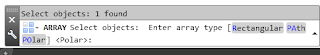










Post a Comment